This module has been designed to auto populate the data while an agent’s name is selected on the evaluation screen. However, the module can be enabled or disabled by an Admin upon the requirement.
•To enable the option, an Admin needs to visit Manage>Program. The following screen will be redirected to the user-

•Fill up the required fields and check mark Auto population of supervisor location required option highlighted in the below screen-
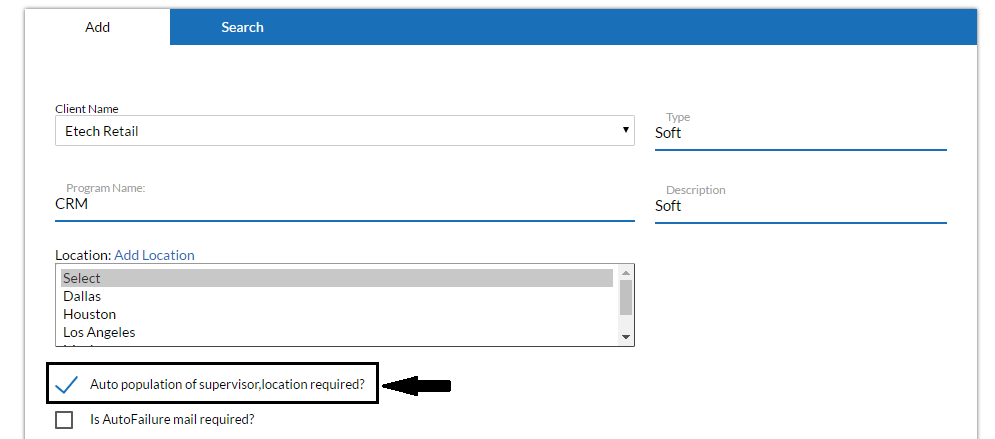
•For evaluation, visit Evaluate>Create Evaluation. The following evaluation form appears on the screen-

Kindly note that in the above screen as soon as agent’s name is entered, the respective location and Supervisor’s name will be auto populated.
Video