A search client page helps an admin to search active or inactive clients from QEvalPro database.
Click Search tab to search a client and the following screen appears.
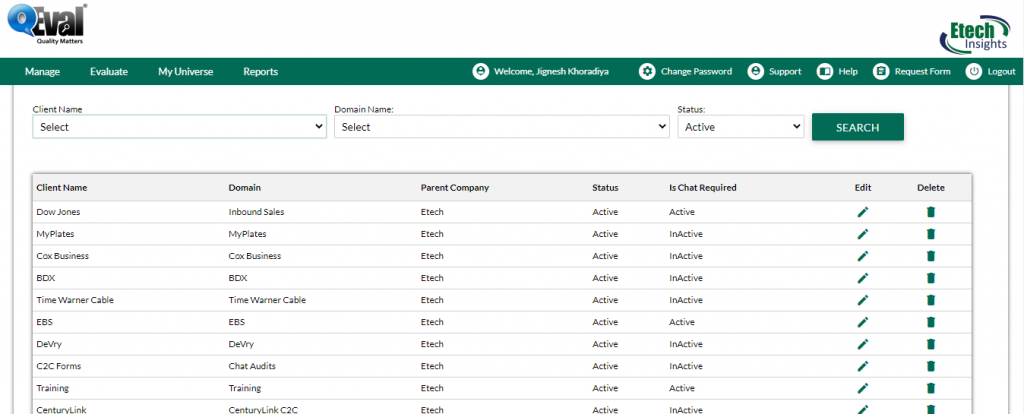
• The page displays a search criteria based on which one can search a particular client. A client can be searched on the basis of selected criteria i.e. Client Name, Domain Name and Status.
• The page also displays a grid containing all the existing clients from where one can edit or delete a particular client.
Edit Client-
Click ![]() icon to edit a particular client and the following screen appears.
icon to edit a particular client and the following screen appears.

Admin can edit a client from the grid itself. Once the changes are done, perform any one of the actions from below.
• Click ![]() icon to update the changes made and a confirmatory message as shown below appears.
icon to update the changes made and a confirmatory message as shown below appears.

• Click OK button to update the client.
• Click ![]() icon to discard the changes made.
icon to discard the changes made.
• Click ![]() icon to delete the Client and a confirmatory message as shown below appears.
icon to delete the Client and a confirmatory message as shown below appears.

• Click ![]() button to continue deletion or click
button to continue deletion or click ![]() button to cancel the process. On clicking
button to cancel the process. On clicking ![]() button the following message appears.
button the following message appears.

Video