Follow up Emails is a functionality using which an email is sent to the Supervisor/Manager for those Agents whose performance is not up to the mark and is not evaluated for a certain period of time.
The conditions that need to be followed for the working of this functionality are:
1. Program: One needs to select the program for implementing the Follow-up Emails functionality.
2.First Follow-up mail days: Number of days after which First Follow-up mail is to be sent.
3. Second Follow-up mail days: It is the Number of days, after which the Second Follow-up mail is to be sent.
4. Team: Select the team of the Supervisor/Manager to whom the email is to be sent.
5. Evaluation Score Cut-off: Cut off score
The working of Follow-up Email:
The following example depicts how the follow-up email functionality works.
Suppose the condition for follow-up email is defined as follows:
●Client Name: Etech Wireless
●Program: Etech Wireless Chat
●Email Subject Line: Evaluation
●First Follow-up email days: 7
●Second Follow-up email days: 7
●Evaluation Score Cut-off: 80
●Team: QA
An agent works for Program Etech Wireless Chat and handles Client Etech Wireless. Now, as per the process, if there have been audits for the agent during 7 days (First Follow-up mail days) and the score is below cut-off bench mark then an email is sent to the appropriate QA Supervisor/Manager of Etech Insights or operation team. Now, if even after the first follow-up email, there is still no improvement in agent’s score, then a second email is sent after 7 days of the first email to the Supervisor/Manager of the QA Supervisor.
To configure the follow-up emails, go to Manage > Follow-up Emails and the following screen appears:
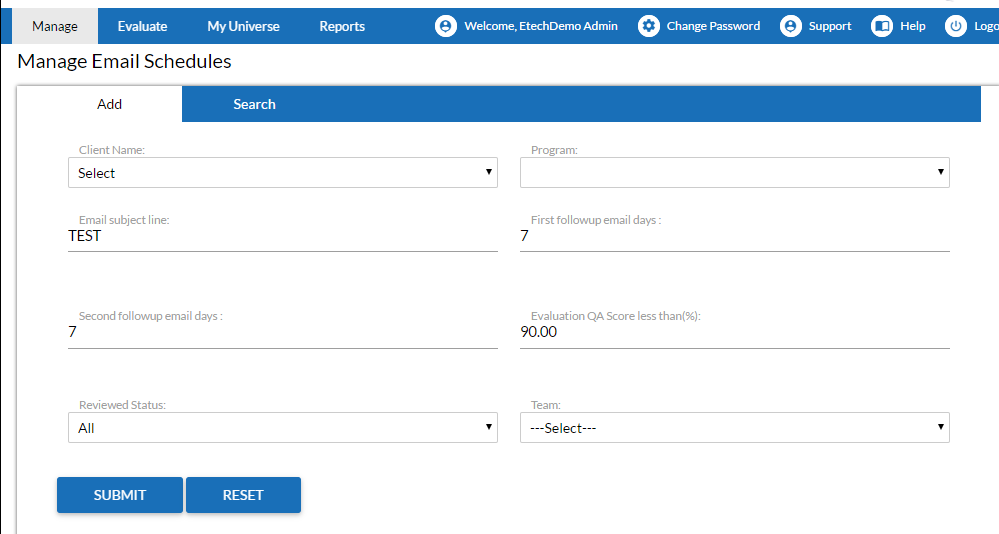
Manage Email Schedules screen
The page displays two tabs namely: Add and Search.
Video