With this feature an admin can assign program(s) to the group for a selected client in Program Access module.
Click on the “Add” link of the “Add Program” section of the group table. This will lead to the following page-
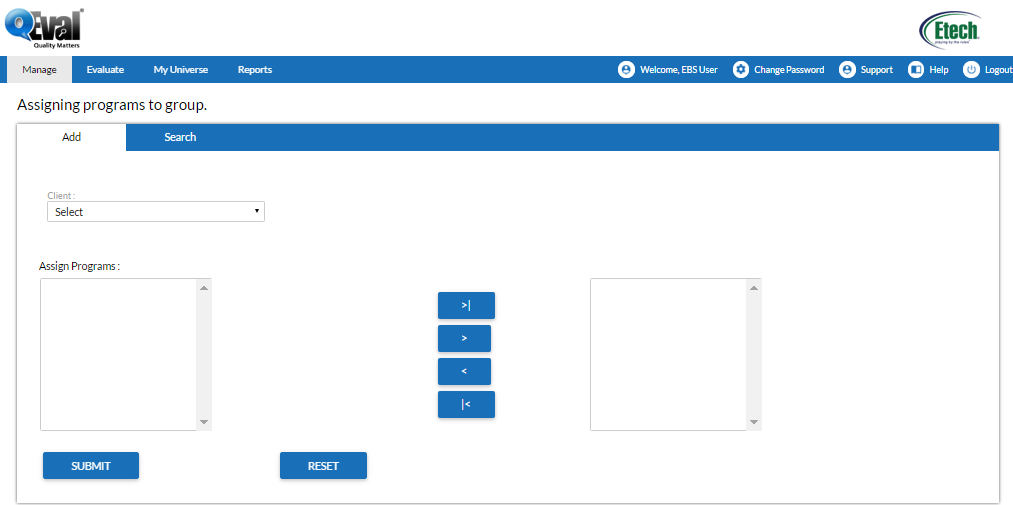
Select client name from “Client” field of the screen. The list of programs will appear under “Assign Program” as shown in the screen below-
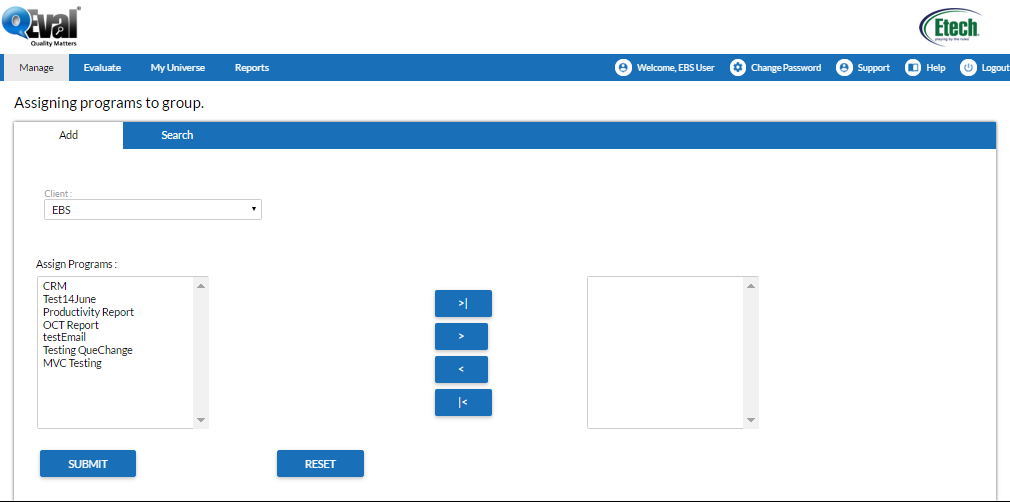
Add a program or programs using  or
or  buttons respectively.
buttons respectively.
Click on  button to submit the changes or
button to submit the changes or  button to reset the changes.
button to reset the changes.
Note- The browser may block the following page to open successfully. Use pop-up blocker to allow the page to open in the browser.
Video