After a calibration for an evaluation form has been done, the user only with End Calibration rights can end a calibration for a particular Program. The concept behind this functionality is to restrict further calibration additions for a particular program.
To end a calibration, check the checkbox under End Calibration category. This is as shown highlighted below-

When the user clicks on the checkbox, the browser displays the following pop-up message-
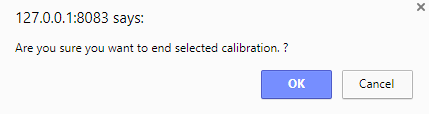
Click OK and the selected calibration will end and will not be seen in the list of calibrations.
Video