A user can make changes in an existing category of a form, using edit category feature
Click ![]() to edit category and the following screen appears.
to edit category and the following screen appears.
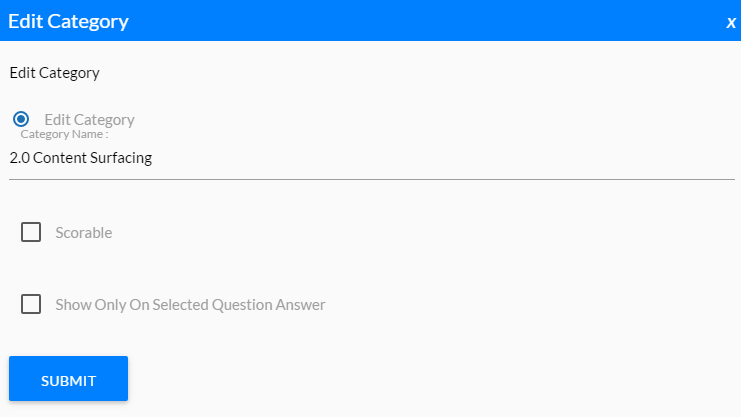
Edit Category
Once the changes are done, click ![]() button to update the changes or click
button to update the changes or click ![]() to cancel the process. On clicking Submit button the following confirmatory message is displayed as shown in the screen below.
to cancel the process. On clicking Submit button the following confirmatory message is displayed as shown in the screen below.

Message Box
Click OK and the category gets updated.
Video