QEval Pro allows the users to change their password. Just as the user gets login into his account, he could locate the “Change Password” tab located on the top right corner of the screen as shown-

The user can change his password suitably through this option. On clicking the tab, the user will be redirected to the following screen-
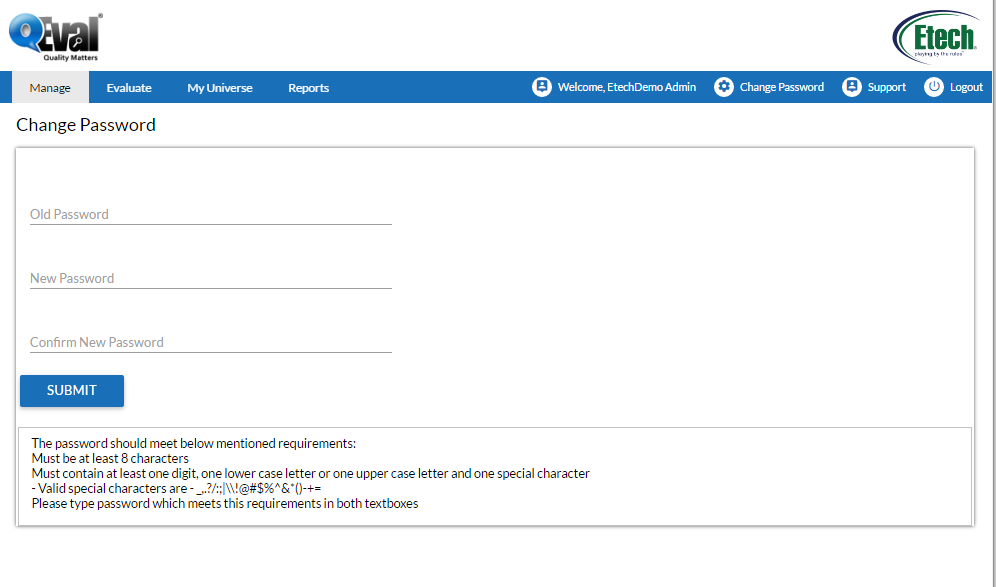
In order to change the existing password, user needs to:
• Enter the current password followed by the new password in the provided space. Again in order to make confirmation, user needs to re-enter the new password.
• Click the ![]() button
button
Also, the password should match the required conditions for its validity and authentication.
Once the user submits the entries made in the field, the system replies with the following success message-
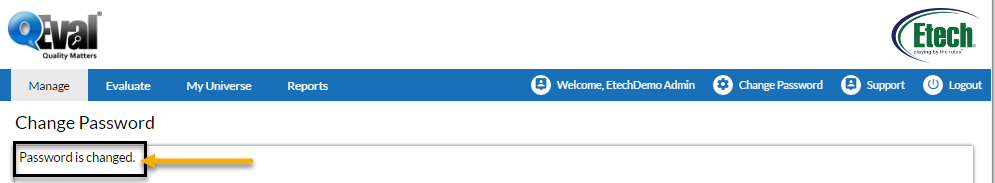
Video