My Evaluation page gives all the details regarding the agent’s call/chat evaluations. It displays all the information related to a reviewed, pending to review, and total number of evaluations. Agent can view, review, and dispute upon the evaluations.
To view My Evaluation page, go to My Universe>My Evaluation.
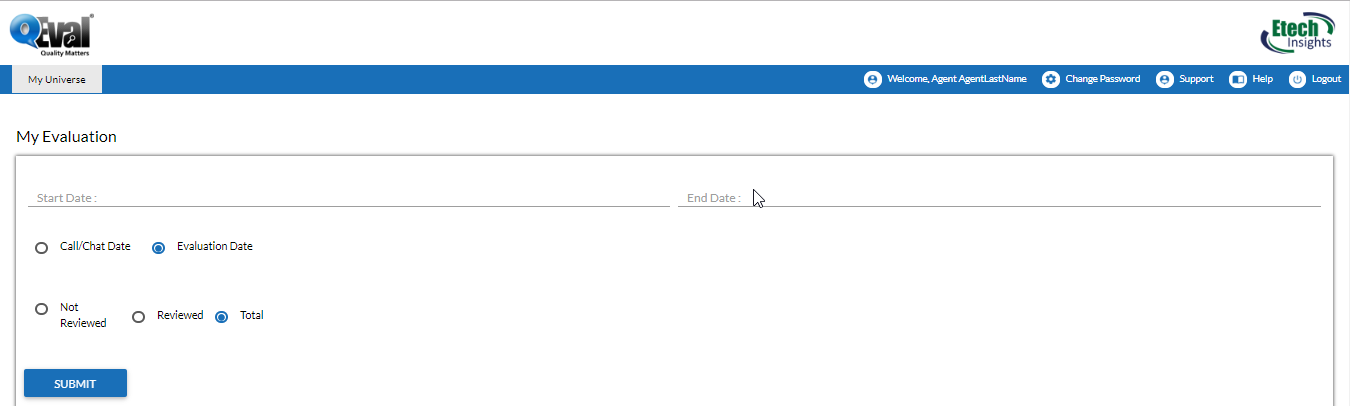
My Evaluation
|
Screen Elements
|
Description |
|---|---|
|
Agent Name |
Select the Agent name from the dropdown list. |
|
Start Date |
Click to display the calendar on screen. Choose a date, click on close option on the calendar or hit the Esc key to close. |
|
End Date |
Click to display the calendar on screen. Choose a date, click on close option on the calendar or hit the Esc key to close. |
|
Call/Chat Date |
Select the radio button to search on basis of call/chat date. |
|
Evaluation Date |
Select the radio button to search on basis of evaluation date. |
|
Not Reviewed |
Select the radio button to view the evaluations with a Not Reviewed status. |
|
Reviewed |
Select the radio button to view the evaluations with a Reviewed status. |
|
Total |
Select the radio button to view the evaluations with review and pending review status. |
To view the evaluations as per the entered search criteria, click ![]() .
.
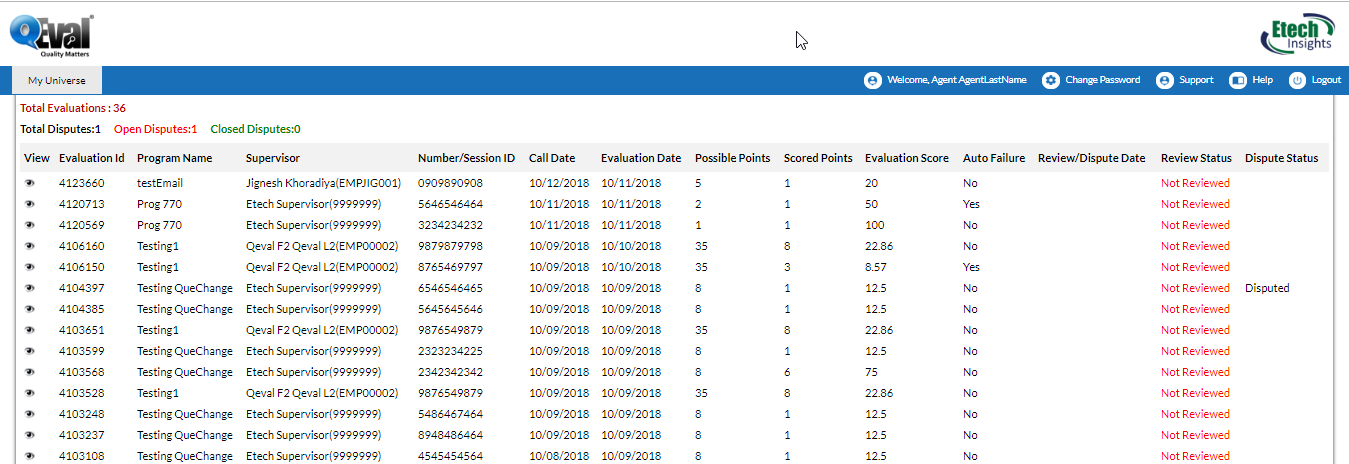
Agent’s Evaluation list
Click View to display evaluated form in new tab. Agent can review and dispute the evaluation form.
Review/Dispute information pane at the end of the form, allows the agent to choose the evaluation status.

Review/Dispute- Evaluation Form
- To submit Review as the evaluation status, select Review radio button.
- Or to dispute, select Dispute radio button and write comments under the Agent Dispute Comments field.
- Enter your name under the Electronic Signature-Name.
- Enter the date of submission of evaluation status.
- Click
 .
.
![]() Notes: On selecting Dispute evaluation status, it is mandatory to add a comment.
Notes: On selecting Dispute evaluation status, it is mandatory to add a comment.
Electronic Signature- Name and Date are mandatory fields in order to submit the evaluation status.
Video