A user has the option to configure the logo of client in QEvalPro system. This is possible by Client Logo tab of settings page.
To view Client Logo page go to Manage > Settings > Client Logo and the following screen appears.
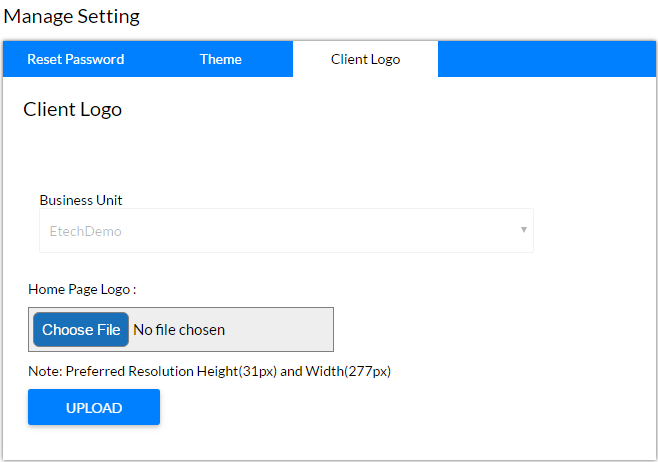
Client Logo
- The Business Unit is selected by default.
- Select the file that you want to set as logo.
Note: The preferred resolution for logo is Height(31px) and Width(277px).
Click ![]() button and the logo gets uploaded.
button and the logo gets uploaded.
Video