QEvalPro includes evaluation forms that help QA managers to monitor and evaluate the performance of agents for handling the calls. The forms page enables one to create, edit, delete, activate, deactivate or preview the form.
To view forms page, go to Manage > Forms and the following screen appears.
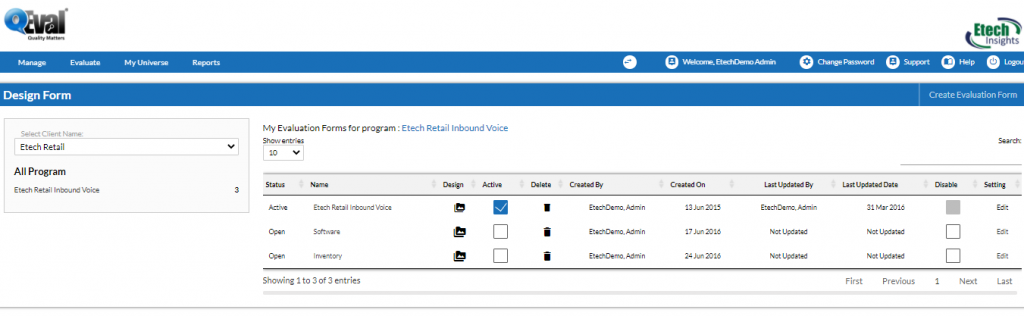
Design Form screen
The page displays a grid containing a list of evaluation forms and their details based on the Client Name and Program selected from the left hand side panel. The details consists of Status, Name, Design, Active, Delete
The left hand panel displays the following:
•Select Client Name dropdown list from where one can select the client to get the desired form.
•All Program displays a list of programs based on a particular client selected from the Select Client Name dropdown list.
•Next to the program name the number indicates the total number of forms that a program has.
Further, one can view the design of the form, activate/deactivate the form, edit or delete any particular form from the grid.
Video