A “Search Canned Response” page allows an user to search active or inactive canned responses from QEvalPro system. The page also provides the option to search canned response sets on the basis of filters such as client and program. User also has the scope to edit or delete a canned response from a search result.
Click Search tab to search a particular canned response set and the following screen appears.
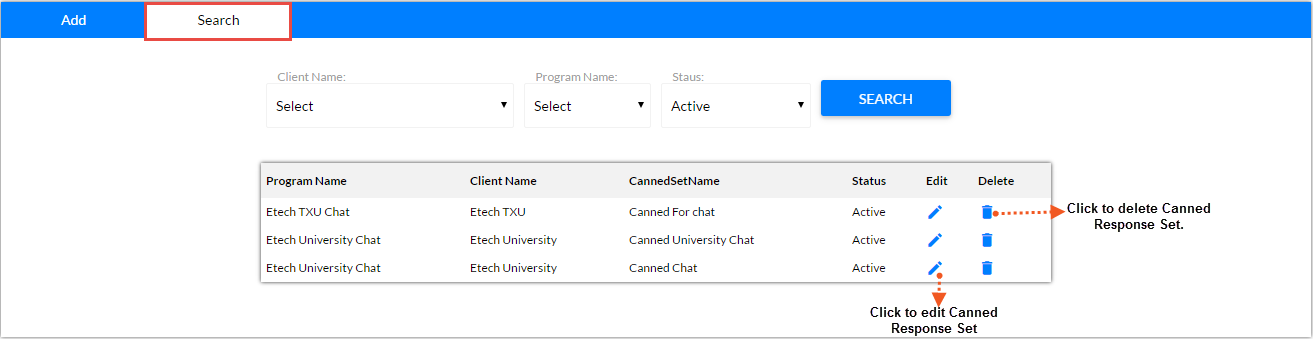
Search Canned Response Screen
•The page displays a search criteria based on which one can search a particular canned response set. A canned response set can be searched on the basis of selected criteria i.e. Client Name, Program Name and Status.
•The page also displays a grid containing all the existing canned response sets from where one can edit or delete a particular canned response set. (See Add/Edit Canned Response)
Edit Canned Response
•Click ![]() icon to edit a particular canned response set and the following screen appears.
icon to edit a particular canned response set and the following screen appears.
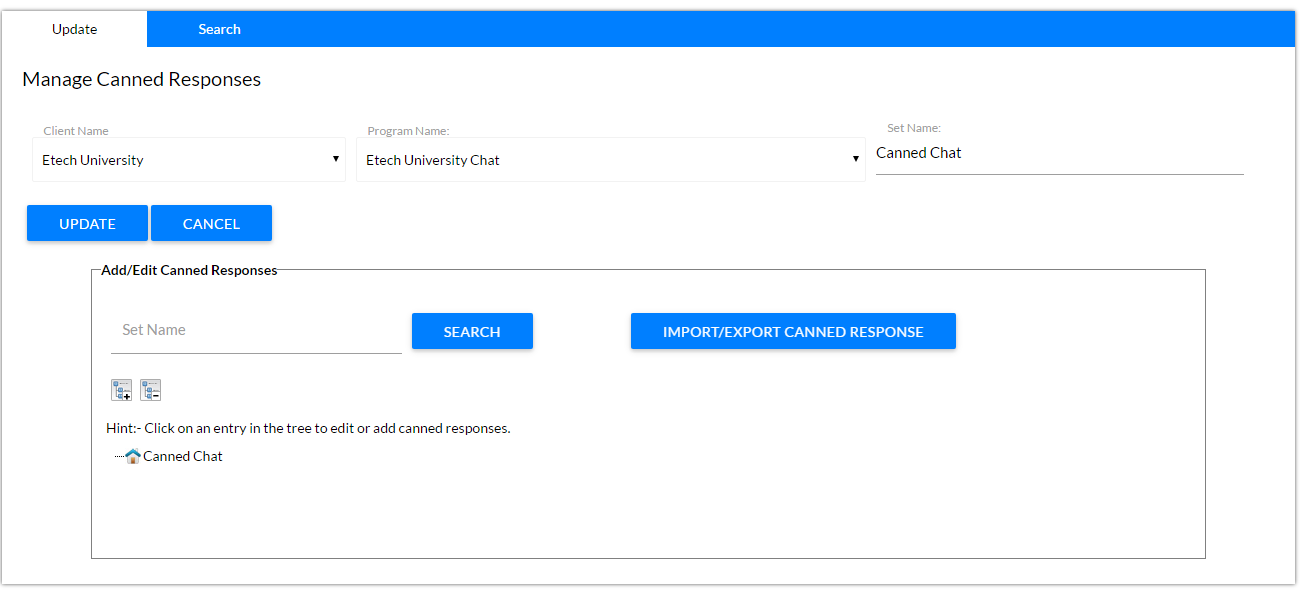
Edit Canned Response screen
•Once, the changes are made click ![]() button to update the canned response set or click
button to update the canned response set or click ![]() button to cancel the process. On clicking update the following confirmatory message appears.
button to cancel the process. On clicking update the following confirmatory message appears.
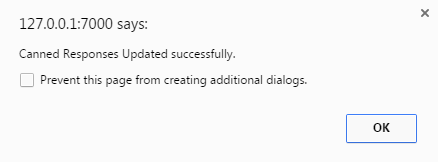
Message Box screen
•Click OK button to update the canned response set.
Video