Reset password page allows resetting the password.
To view reset password page, go to Manage > Settings > Reset Password and the following screen appears.
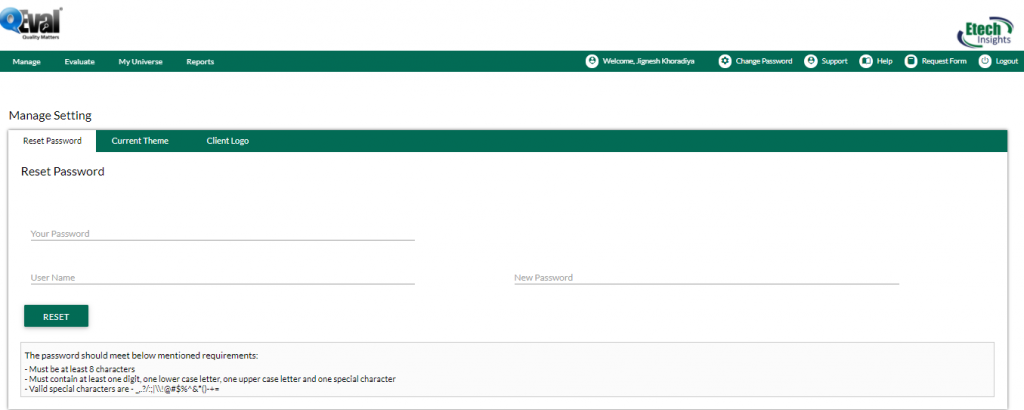
Reset Password Screen
- Select the Client Name from the dropdown box.
- Enter your password in the Your Password field. (The entry in this field is mandatory as a part of security)
- Enter User Name in the relevant field
- Type New Password in New Password field.
Notes:
The password should meet the following requirements:
- Must be at least 8 characters.
- Must contain at least one digit, one lower case letter, one upper case letter and one special character.
- Valid special characters are – _,.?/:;|\\!@#$%^&*()-+=
•Click ![]() button and a confirmatory message is displayed as shown in the screen below.
button and a confirmatory message is displayed as shown in the screen below.

Message Box
Video